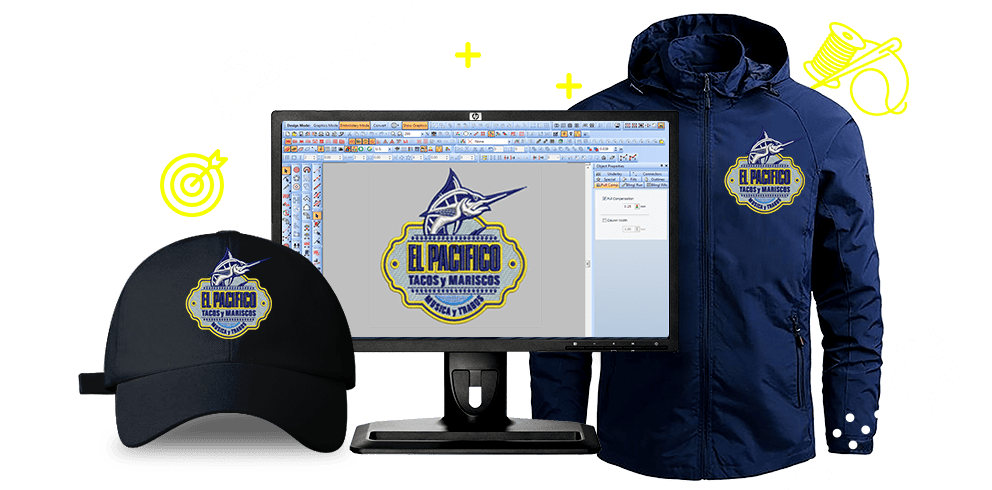
There’s something special about seeing your design stitched onto a crisp baseball cap. Maybe it’s a team logo, a company name, or just a cool graphic you created—hat embroidery makes a statement. But if you’ve ever tried to stitch a regular embroidery file onto a curved cap brim, you’ve probably run into some frustrating issues. The design gets distorted, stitches skip, or worse—the needle breaks. That’s because hat embroidery requires special digitizing techniques.
Don’t worry—you don’t need to be a professional digitizer to create great-looking hat designs. This guide will walk you through everything you need to know on how to digitize for hat embroidery, even if you’re completely new to machine embroidery.
Why Hat Embroidery Is Different
Before we dive into the how-to, it’s important to understand why hats need special treatment:
- The curved surface changes how stitches lay compared to flat fabric
- Limited space means designs need to be more compact
- Stiff brim material requires different stabilizer approaches
- Special hoops hold the cap differently than flat items
A regular flat design digitized for shirts will rarely work well on hats without adjustments. The good news? Once you learn these key principles, you’ll be creating professional-looking cap designs in no time.
What You’ll Need to Get Started
- Embroidery Machine – Most home machines can do hats with the right hoop
- Cap Hoop – This specialized hoop holds the curved brim (check your machine’s compatibility)
- Digitizing Software – We’ll cover both free and paid options
- Stiff Stabilizer – Tear-away or cutaway works best for hats
- Design Image – Simple, bold designs work best for beginners
Choosing the Right Design
Not all designs translate well to hats. Follow these guidelines for your first attempts:
- Size matters – Most cap designs stay under 2.5″ tall and 3″ wide
- Simple is better – Avoid tiny details that might get lost
- Bold outlines help designs stand out on textured cap material
- Limited colors – Stick to 2-3 thread colors for your first designs
- Avoid bottom-heavy layouts – The design should be centered or slightly higher
Great beginner-friendly hat designs include:
- Single-color logos
- Bold text (at least ½” tall)
- Simple shapes like stars or mascot silhouettes
Step 1: Preparing Your Artwork
Start with a clean, high-contrast image:
- Remove any background elements
- Simplify small details
- Make sure text is thick enough (no thin script fonts)
- Convert to black and white to visualize stitch areas
Pro tip: If working with text, add a slight arch to match the cap’s curve—about 10-15% upward bend looks most natural.
Step 2: Setting Up Your Digitizing Software
While professional digitizers use expensive software like Wilcom, beginners can start with:
Free Option: Ink/Stitch (Inkscape extension)
Budget Option: SewArt ($70)
Investment Option: Embrilliance ($300+)
For hats specifically, look for these key features:
- Ability to adjust pull compensation (more on this later)
- Satin stitch controls
- Underlay stitch options
Step 3: Digitizing for the Curved Surface
Here’s where hat digitizing differs from flat embroidery:
- Reduce stitch count – Fewer stitches mean less bulk on stiff cap material
- Increase pull compensation – Add 10-15% extra width to satin stitches
- Use strategic underlay – Zigzag underlay helps stitches grip better
- Modify stitch direction – Angled fills (30-45°) work better than vertical/horizontal
Step 4: Special Considerations for Text
Lettering on caps needs extra attention:
- Thicken fonts – Add a slight outline if using built-in font tools
- Space letters wider – About 10% more than normal to prevent crowding
- Use satin stitches – Typically 3-5mm wide for best results
- Avoid small serifs – They often don’t stitch cleanly on curved surfaces
Step 5: Testing and Adjusting
Never skip these crucial steps:
- Stitch out on scrap cap material first
- Check for skipped stitches (may need more underlay)
- Look for thread breaks (reduce density if occurring)
- Verify design placement (it’s easy to mis-center on caps)
Common hat embroidery issues and fixes:
- Design looks squished – You may need to digitize slightly taller than intended
- Stitches sinking into material – Add more underlay or use topping
- Thread showing through back – Use matching bobbin thread or stabilizer
Step 6: Hooping Your Cap Correctly
Even the best digitized design can fail with poor hooping:
- Use stiff stabilizer behind the embroidery area
- Make sure the cap is centered perfectly in the hoop
- Don’t over-tighten – this can distort the design
- Check that the inner cap lining isn’t interfering
Pro Tips for Better Hat Embroidery
Once you’ve mastered the basics, try these advanced techniques:
- Layer stitches for dimensional effects (like 3D foam under thick stitches)
- Use specialty threads like metallic for highlights
- Add a second stabilizer layer for complex designs
- Program manual trims between color changes to prevent jumps
When to Hire a Professional Digitizer
While DIY digitizing is rewarding, consider outsourcing if:
- Your design has intricate details
- You need small text (under ½”)
- You’re doing production runs (consistency matters)
- The design includes photographic elements
Services like Hat Digitizing Pros specialize in cap-ready files.
Practice Makes Perfect
Start with simple one-color designs and gradually increase complexity. Keep notes on what works—different cap materials (like wool vs. polyester) may need slight adjustments.
Remember, even experienced digitizers create multiple test versions. Your first few attempts might not be perfect, but each one teaches you more about how stitches behave on curved surfaces.
Now grab your favorite simple design and give it a try! That local team logo or your business name could be stitching beautifully onto caps faster than you think. Happy embroidering!

